Ads Manager
@Bank of Georgia
Bank of Georgia aimed to simplify ad management for businesses. Key solutions included preset ad segments, Unsplash integration for visuals, and comprehensive post-campaign analytics. Testing and improvements enhanced usability, providing a smoother experience for marketers.
Context
Initially, 'merchant managers' manually created special offers in collaboration with business clients. As the volume grew, the bank developed an Ads Manager, allowing businesses to create their own ads, access additional features, and gain valuable insights and analytics."
My Role
Additionally, I developed and maintained various components within our design system, which were utilized across 4,000 screens in 14 digital products.
- Key epic 1 -
Campaign Objectives
Problem: The main parameter for ad offers was the segment of the bank’s users. There were various segments such as Premium Line (Solo), Student, sCool, Amex owners, and others. Marketers and business owners were unsure who to target since these segments did not align with other advertising platforms.
First Prototype
After experimenting and researching, I developed a concept to split the layout in two. Users would a concept to split the layout in two. Users would
User Testing
After collaborating with researchers on the scenarios, providing prototypes, and preparing questions, here’s what we discovered from testing with 5 existing and 5 potential users:
They did not see what was set....
They did not understand where the offer was displayed...
They did not understand the commission calculation...
They don’t understand why it went to custom after changing the value...
Solved!
AIterating more, creating versions and validating with the team, we’ve solved everything
We disabled the inputs when user selected preset
Added a modal before the actual flow, just for explanation
Better UX, saved everything as draft, without user input
Worked on commission
- Key epic 2 -
Offers’s visuals
Offers were often rejected due to poor photo quality, causing delays and dissatisfaction among merchants.
Idea
UX Challenge


Let’s add stock library
In the second version, integrating Unsplash and creating "My Library" addressed major issues. After extensive research, we implemented three buttons on photo hover. Although this approach isn't 'seamless,' it promotes careful consideration and minimizes mistakes.
User Testing
After researching with 10 of our users, we gathered several insights:
It was still unclear which photos went where.
Next/Back buttons were in an inconvenient location.
Users had difficulty understanding the 'Stock Library' concept.
Navigation problems—they struggled to move easily from stock to gallery.
Solved!
AIterating more, creating versions and validating with the team, we’ve solved everything
We disabled the inputs when user selected preset
Added a modal before the actual flow, just for explanation
Better UX, saved everything as draft, without user input
Worked on commission
- Key epic 3 -
Post Campaign Analytics
The bank possesses extensive data on user financial habits and real interests based on payments. This valuable data wasn't being utilized effectively for merchants.
Idea
The idea was to create a page where users could view ad details, transactions included in the offer, and analytics on customers who made purchases.
UX Challenge
Managing the extensive amount of information. Transactions, analytics, and ad details on a single page presented a significant challenge.
First Prototype
In the first version of the "Running Ad Details Page," I highlighted essential ad details like contact information, benefit type, and amount.
Key analytics such as bank commission, invoice details, ROAS, conversion rate, income, commission, and card types used were then displayed.
The page concluded with a list of transactions involved.
User Testing
Due to confidentiality, I can’t share user testing videos here, but I can highlight the key problems we uncovered
Users expected more details analytics.
They couldn't duplicate ads for future use.
Needed to download data for third-party apps.
Users couldn't see ad details like photos and text anywhere.
No info on achieving objectives or overall business impact.
Solved!
Iterating more, creating versions and validating with the team, we’ve solved everything
Top right chart
The top right chart displays the impact of your campaign on four key business metrics: avg. check size, revenue, new users, and returning users. It compares the previous period with the campaign period.
More Analytics
Previously, we only had transaction analytics. My idea was to introduce "customer analytics" based on spending habits. I integrated these charts into the post-campaign analytics page for a comprehensive view.
3 Download Buttons.
Users can now download analytics reports, invoices, and the entire list of transactions.
Fixed Header
To improve visibility of tabs and ensure the date filter applies to all charts, we fixed the header while scrolling.
Final Product
AIterating more, creating versions and validating with the team, we’ve solved everything
"His intelligence, energy, and creativity make him a valuable asset to any team."
Giorgi has consistently been a top performer within the team, demonstrating exceptional professionalism not only in his area of expertise but also through his strong interpersonal skills, which have been instrumental in overcoming various challenges. His intelligence, energy, and creativity make him a valuable asset to any team.

Group Product Owner
"His intelligence, energy, and creativity make him a valuable asset to any team."
Giorgi has consistently been a top performer within the team, demonstrating exceptional professionalism not only in his area of expertise but also through his strong interpersonal skills, which have been instrumental in overcoming various challenges. His intelligence, energy, and creativity make him a valuable asset to any team.
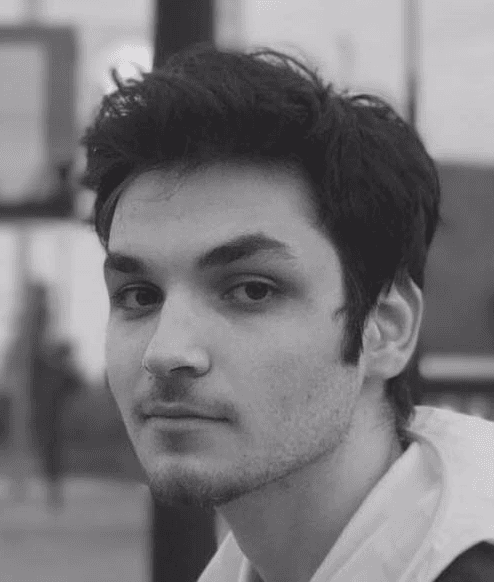
Agile Coach


















